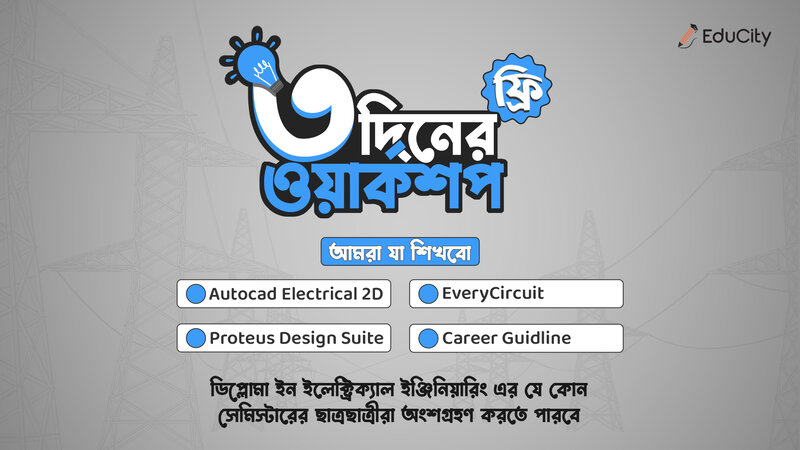
Institute Name:
![]() internet connection, mobile or a smart device, pen-paper & other stuff for taking down notes
internet connection, mobile or a smart device, pen-paper & other stuff for taking down notes
Autocad Electrical 2D
EveryCircuit
Proteus Design Suite
-> For Diploma Students
4 sections . 5 lectures . Total length ০১ ঘণ্টা ১৬ মিঃ
![]() 4.8
Instructor Rating
4.8
Instructor Rating
![]() 236
Students
236
Students
![]() 0
Courses
0
Courses
![]() 0
Reviews
0
Reviews